PancakeSwap’s latest updates have significantly enhanced the platform’s appeal and efficiency, particularly focusing on the introduction of a Zero Fees Swap option and Automatic Slippage Tolerance. Here’s a detailed look at these features and a guide on how to use them:
Zero Fees Swap and Trading Fee Tiers
. Introduction of Fee Tiers: PancakeSwap V3 has introduced four different trading fee tiers: 0.01%, 0.05%, 0.25%, and 1%, marking a substantial reduction in fees compared to the fixed 0.25% fee in V2. This allows traders and liquidity providers to choose the most suitable fee rates for their transactions, enhancing flexibility and cost efficiency.
. Capital Efficiency and Liquidity Provision: The new system allows liquidity providers to concentrate their capital in specific price ranges, leading to up to 4000 times higher capital efficiency compared to V2. This targeted approach enables liquidity providers to earn more fees on the same amount of liquidity.

How to Use Zero Fees Swap
- Connect Your Wallet: Start by connecting your wallet on PancakeSwap Choose your network and click “Connect Wallet”. If using a browser extension wallet, select the wallet’s icon and follow the pop-up instructions.
- Choose Tokens and Quantity: Select the specific tokens you want to exchange and input the quantity.
- Review Transaction Information: Carefully review all transaction details. If correct, press “Swap” to continue.
- Confirm Swap: A prompt for “Confirm Swap” will appear for a final review. Click on the “Confirm Swap” button to proceed.
- Final Confirmation: Your wallet extension will request a final transaction confirmation. Confirm to complete the process.
Automatic Slippage Tolerance
. Smart Routing for Optimal Trades: The V3 Smart Router improves the trading process by using all available liquidity across PancakeSwap V3, V2, StableSwap, and other sources. This router intelligently finds the best trading routes, thus reducing slippage and ensuring better rates for traders.
. Customizing Your Swap: Users have the option to customize or disable certain liquidity sources, offering greater control over trades. This customization can help manage slippage according to the user’s preferences.
Checking Trading Fees
BNB Chain & Ethereum: After selecting BNB Chain or Ethereum, go to Trade > Swap. The trading fee will be displayed before completing the swap. For more details about the chosen route, click the magnifier icon in the “Route” section.
These updates to PancakeSwap, including the Zero Fees Swap option and Automatic Slippage Tolerance, significantly improve the user experience, making the platform more efficient and appealing for both traders and liquidity providers.
Subscribe to our email newsletter to get the latest posts delivered right to your email.
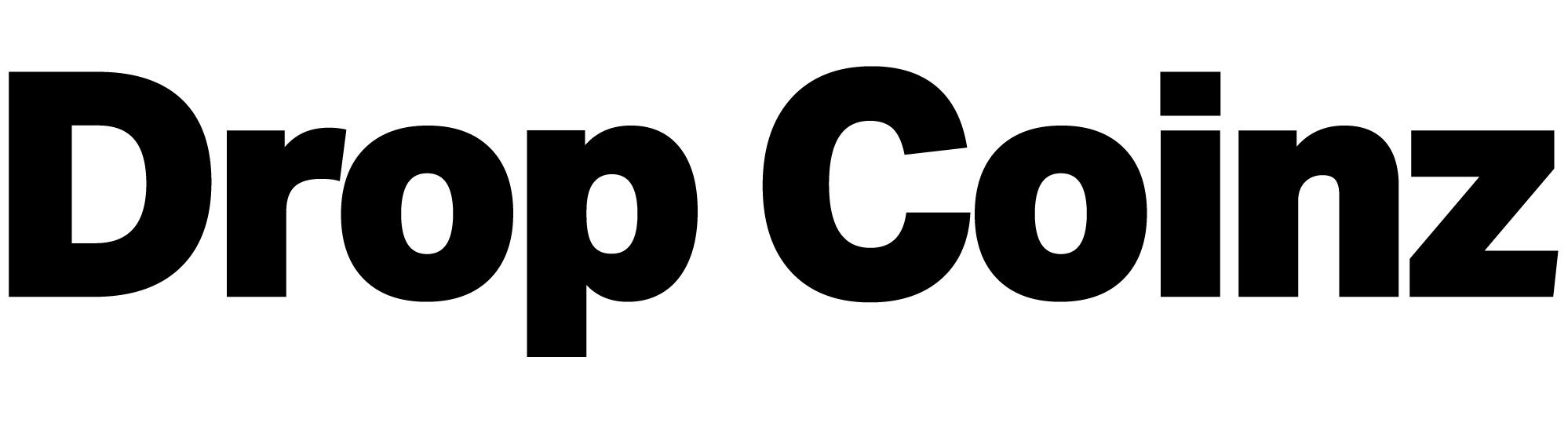

Comments